This week we’re happy to announce the release of QuickQuote version 4.1.0! This version resolves the issues we had with connecting to QuickBooks Online created by Intuit’s new authorization process, adds a couple long standing customer requests, and fixes a few bugs from last year.
To transfer to QuickBooks Online, you’ll need to have the Microsoft Edge browser installed if you don’t already. Then go to your Utilities menu, select Edit Company Information, and change your “Accounting Software” setting to QuickBooks Online.
When transferring to QuickBooks Online for the first time, you’ll be presented with a screen to connect to QuickBooks, which will require you to log in and authorize QuickQuote to transfer to your company file. After you set it the first time, it should remember your connection and allow you to transfer without logging in after that.
For user requests, we’ve added the option to manually set the IDs created as part of a batch. Just double-click on any of the slab IDs generated for you by the batch utility to and you’ll be able to change the text. You can also set the starting index for slab IDs generated with a custom SKU in case you have the same SKU for multiple batches and need to count up from something other than 1.
In addition to that we have several long-standing bugs that have been fixed and a few underlying architecture upgrades that should help QuickQuote continue to play nice with the newer versions of Windows. So head on over to your updates page to login and download version 4.1!

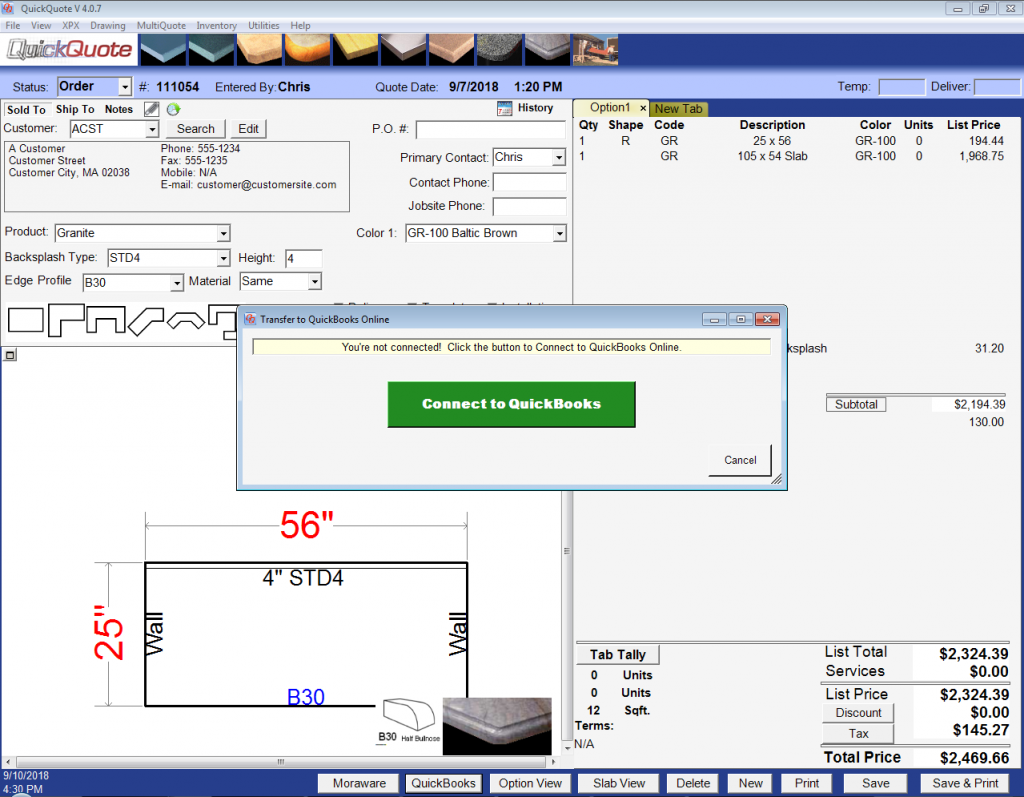

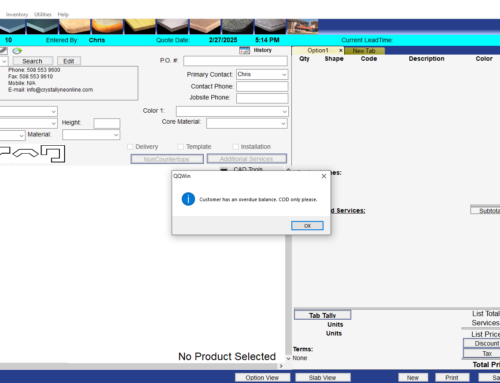
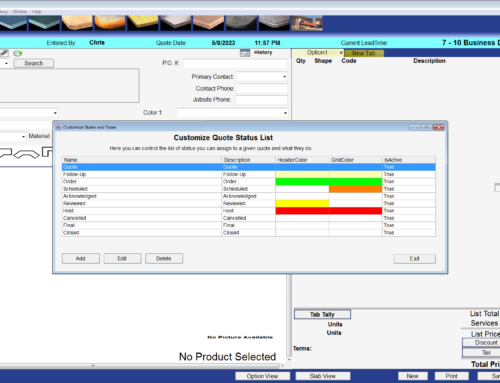
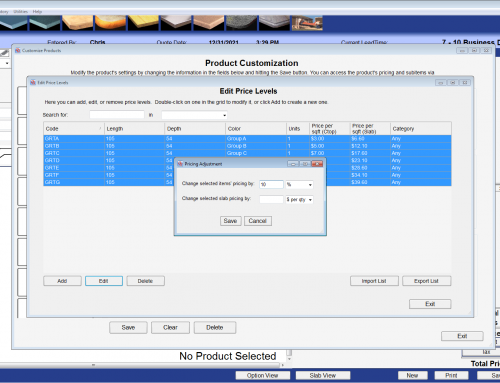
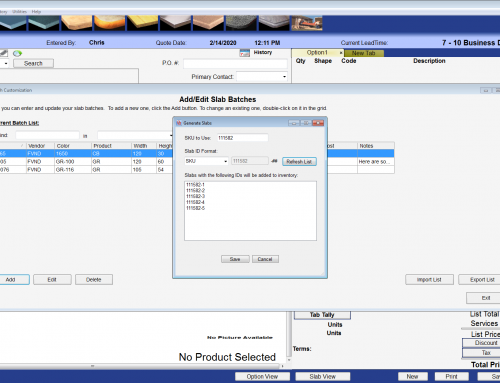
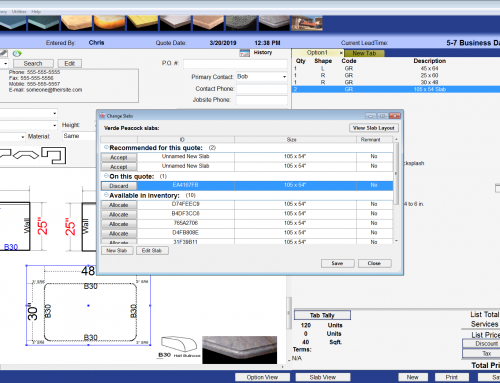
Leave A Comment