It’s a New Year and with it comes a new version of QuickQuote! It’s version 4.2.0, and it features a faster way to change pricing for many items at once so that you can handle inflation costs and periodic margin adjustments with ease. Now you can shift pricing for entire sections of items all in one shot right inside the same Utilities you used to add, edit, and remove your existing items.
To use the new feature, simply open up your Customize Products utility, select the product you want to adjust, and then click the button for the section of pricing/items you’d like to change. Then you can drag your mouse to highlight multiple rows in the grid or hold the CTRL key and click on specific rows to change. After that, click the Edit button, and you will be presented with a window to adjust the pricing of all the selected items by either a $ per qty or a percentage.
It’s a great way to change your pricing to keep up with the recent cost hikes due to inflation without having to export to Excel and then reimport back into QuickQuote. You can discount the pricing too if you want by adding a minus sign in front of the number you enter.
In addition, you’ll find a couple of new options in the Utilities. There’s now an option in the Edit Company Information utility to set whether or not Services are taxable. There’s also a new Utility menu option to change your printout template file. That allows you to easily and quickly import the customized printout templates you’ve purchased.
Lastly, we’ve done a few bug fixes and speed improvements, so head on over to your updates page to login and download version 4.2!

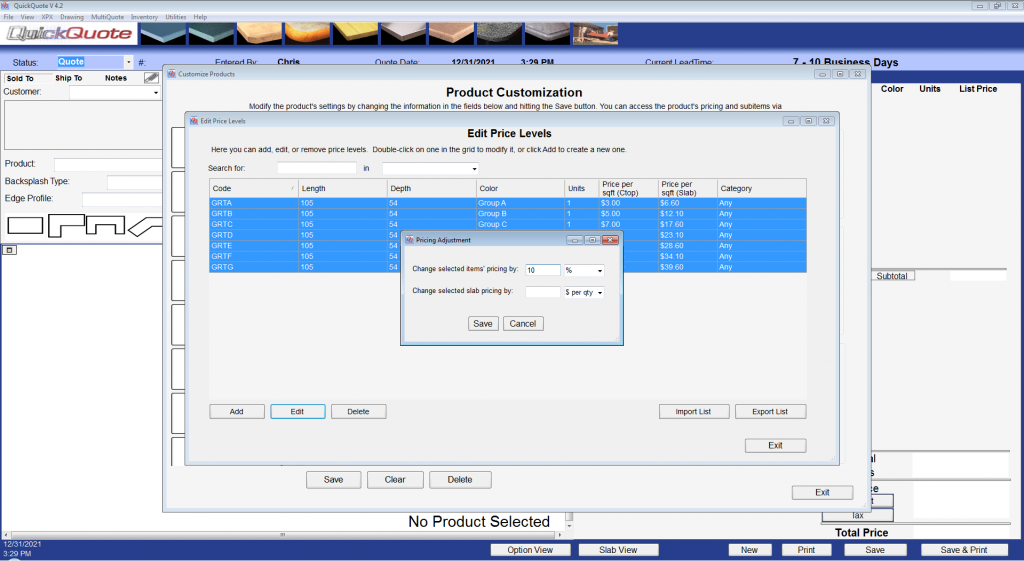
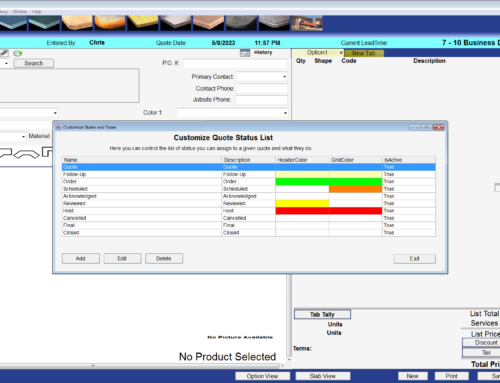
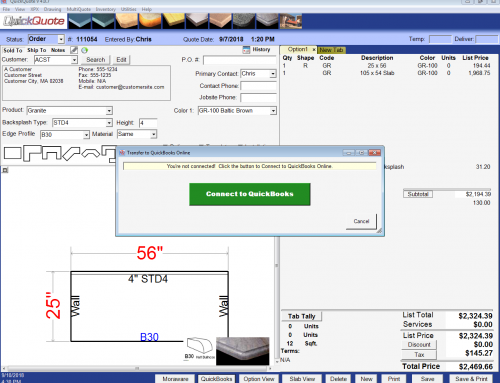
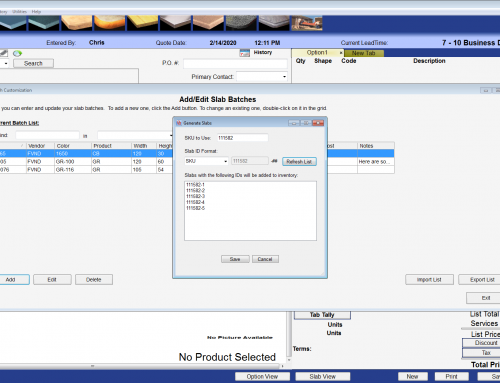
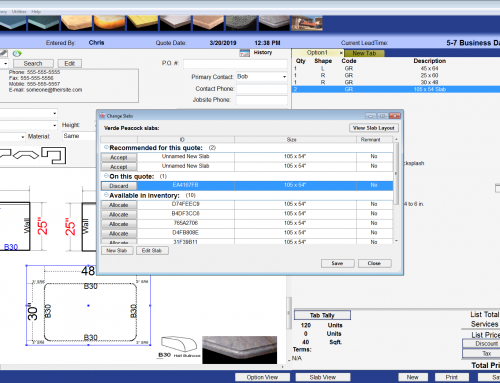
Leave A Comment