This week we’re happy to announce the release of version 4.0.8 of QuickQuote!
The first thing you’ll notice about the new version is that some of the buttons and drop-downs look a little different. That’s because we’ve re-skinned them as part of our transition to QuickQuote 5.0, which will have an all new, more modern look to it.
The biggest change, however, has to do with slab management. If you’re pricing by the slab, you’ll find you can now double-click on the line item for the slabs in the price list like you can the countertop line items. This will open up a new window where you can choose which slabs are allocated to the quote, whether it’s having QuickQuote create a new inventory piece and allocate it automatically, make a whole new slab item yourself, or just allocate it directly from your existing inventory, all without having to go through laying out the slabs themselves. You can even modify the slabs in case you want to do a cost override or change sizes for that quote.
We’ve also added a new export option. If you go to the File menu, you’ll find you can now export the item list for the current tab to a comma-delimited format (.CSV) for use in other applications.
Lastly, we put in a little quality of life improvement on the drawing side, which is that you can move things with your arrow keys now instead of having to just drag with the mouse.
So be sure to log in with your updates subscription and get the latest update today!

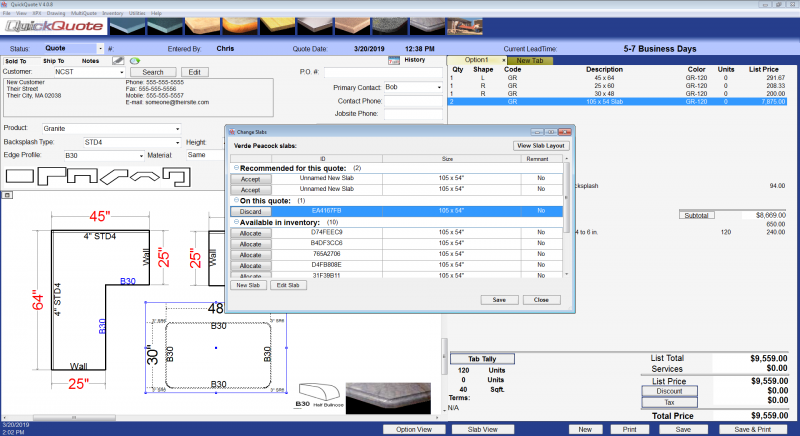
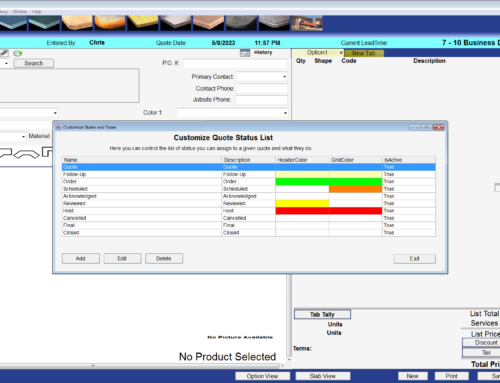
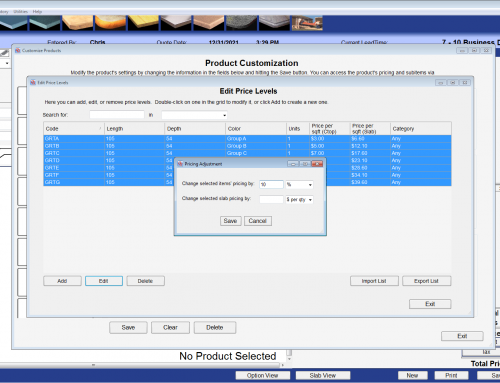
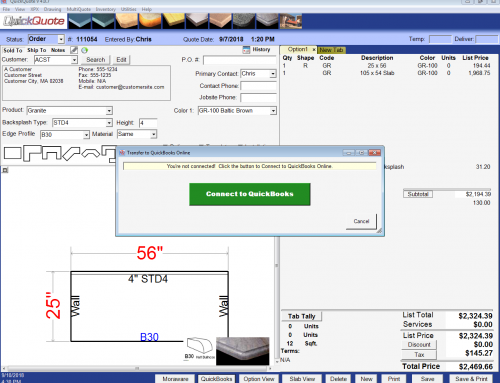
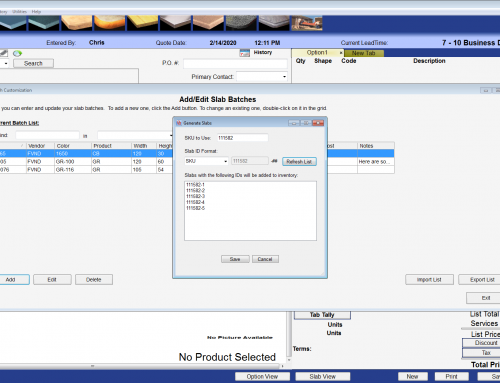
Leave A Comment