Since QuickQuote tries to automate as much of the drawing process as possible, every countertop starts as a very basic shape like a rectangle or an L. Then with your dimensions and selections, the software can do the math and the work of producing the final countertop drawing for you.
Every once in a while though you might come across an oddball shape that doesn’t seem like it can come from one of the others. In those cases, you might just need to think out of the box a little. For example, one of the more commonly used shapes that users are not quite sure how to create is this curved reception desk look:
You can make something similar with an arc on each side of a rectangle, but it usually won’t quite match up. Instead what you want to do is start with the regular L shape and add radiuses on the inside and outside corners. As long as the shape is supposed to be square and the sides parallel, then with the right measurements it will work out perfectly.
Essentially, for the arcs to encompass each side fully, the radius of the corner will be the length of the line between the edge and the corner getting the radius.
If you don’t have those particular dimensions handy, and instead have the length between the two inside points for example, don’t worry. These points form a right triangle with the part we need to know the length of for the radius, so with a quick little bit of math, you can calculate everything.
The only thing left to do after that is to clean up a few extra labels and rotate the shape to the proper orientation, and voila! Now we have our crescent-shaped reception desk.
So that’s our tip for this post, make sure to check back soon for another edition of Tips & Tricks for more ways you can get the most out of our QuickQuote countertop software.

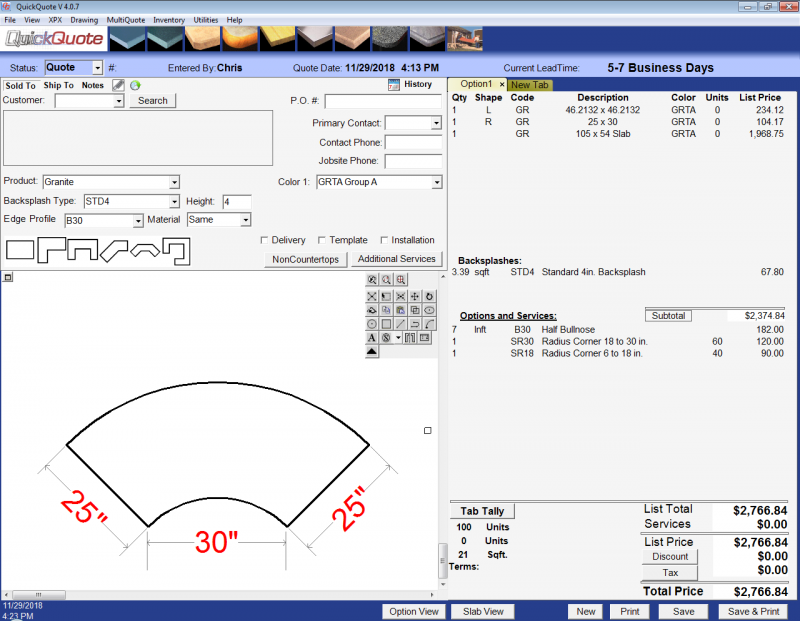
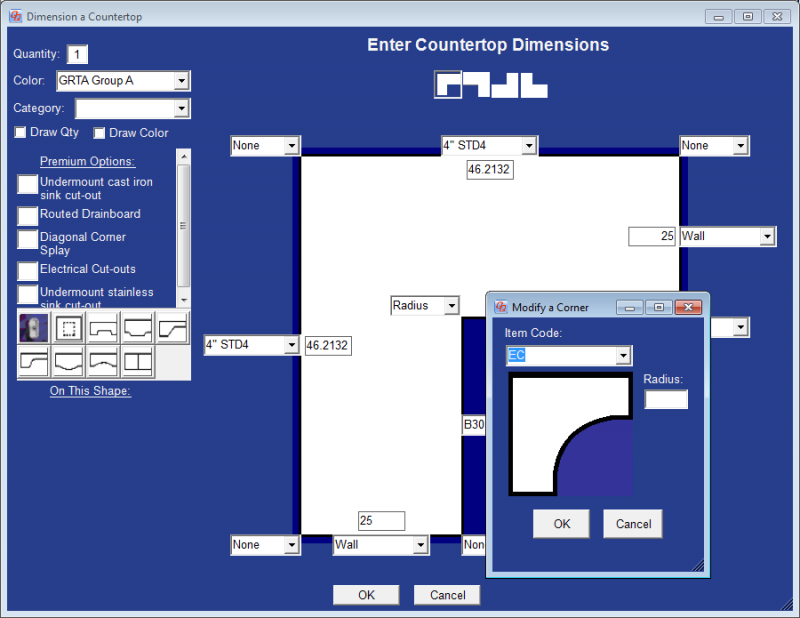

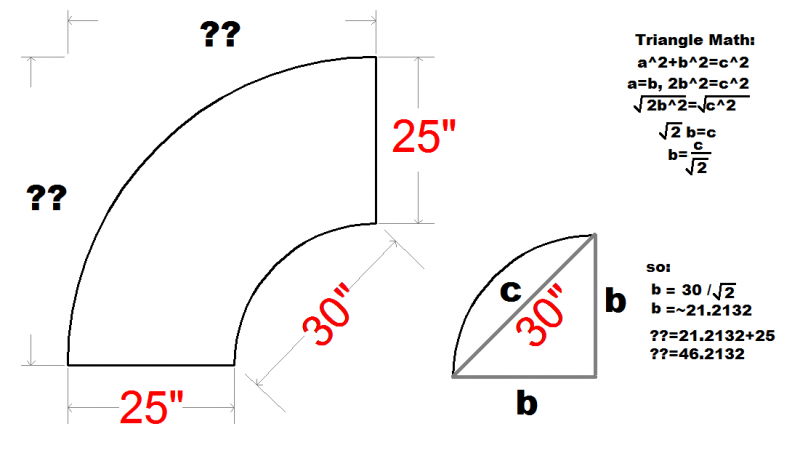
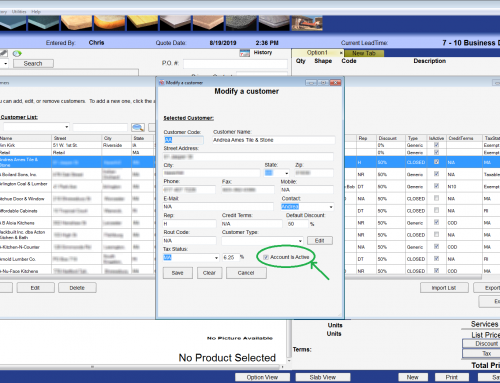
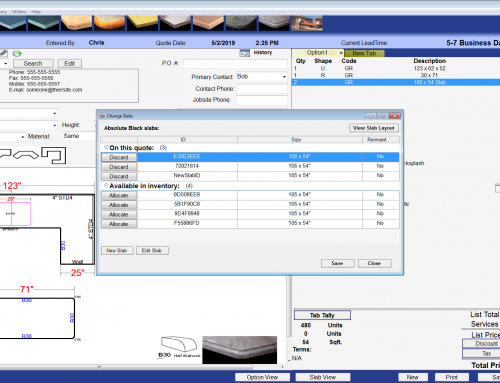
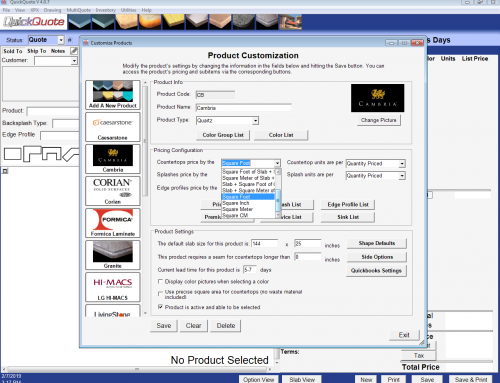
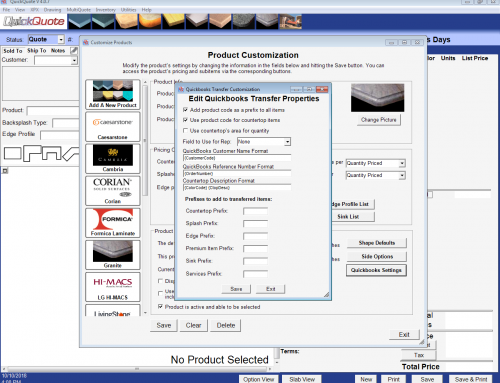
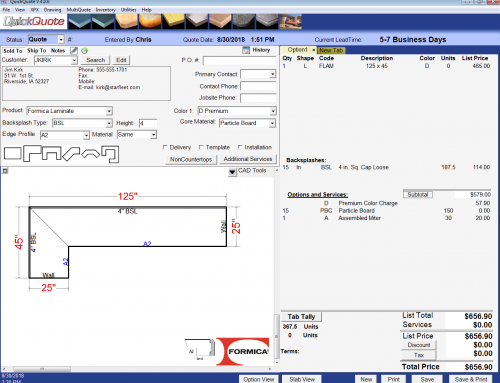
Leave A Comment