Pricing in QuickQuote is geared towards maximum flexibility. You choose what products and services you want to offer, and you decide how you want to price them. Then you can add discounts and customer tiers to keep ahead of the competition.
Build Your Product Catalog
Put everything you need in one place and create a comprehensive list of all the materials you work with and services you offer. Make it a true visual pricing experience by adding images for things like edge profiles, sinks, and slabs.
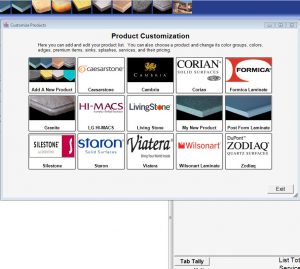
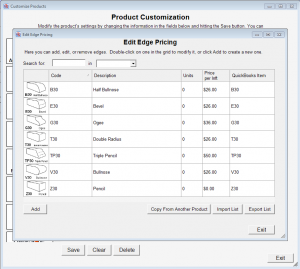
Choose Your Pricing Methods
Quote virtually any countertop material, including laminate, solid surface, steel, quartz/engineered stone, granite, marble, and tile, all in one program by selecting the calculation methods that best fit your products and services.
Materials:
- Per piece/blank
- Per linear foot/meter/inch/cm
- Per square foot/meter/inch/cm
- Per slab + per square foot/meter of countertop
- Per square foot/meter of slab + per square foot/meter of countertop
Services:
- Single charge per quote
- Per quantity
- Per linear foot/meter/inch/cm
- Per square foot/meter/inch/cm
Create Customer Discounts
Give yourself room to make a sale with customer discounts and tiered pricing. You can take a straight percentage off the top, or you can create different customer types that will shift pricing in different sections by either a given percentage or a $/qty. You can even add items to the quote at a price specific to the quote.
Check out our walkthrough for more info on configuring QuickQuote to best fit your business:
