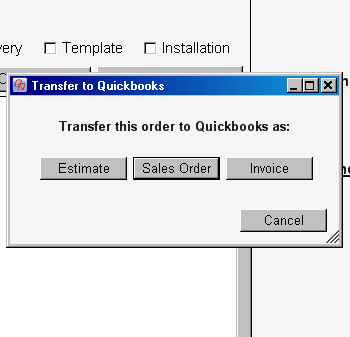You can integrate QuickQuote with your existing systems by importing and exporting data to common file formats and by directly connecting to QuickBooks’ accounting software. For starters, it imports and exports your pricing/item lists and slab inventory to Excel for easier setup and maintenance.
Quotes can be exported to formats such as .PDF, .HTML, .BMP, .JPG, .GIF, .PNG, and even the Microsoft Word format, which makes it easier to E-mail them and create digital paper trails outside the system.
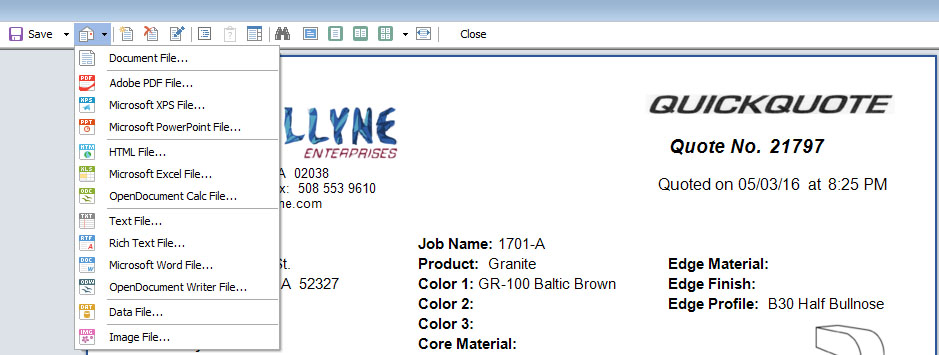
You can also export the drawings generated by QuickQuote to .DXF & .DWG for use in CAD programs or to a number of image formats such as .BMP & .JPG to use in other applications. .DXF/.DWG files and images can similarly be imported into the drawing space for reference.
Transfer to QuickBooks
QuickQuote can transfer quotes over to QuickBooks’ desktop accounting software as estimates, sales orders, or invoices. So long as the items in QuickQuote match those in QuickBooks, it’s a matter of a couple clicks to have QuickQuote send the quote and customer information over to your open QuickBooks file.